Internal linking is an essential aspect of search engine optimization (SEO) that can significantly impact your website's visibility and user experience. By strategically building internal links, you can improve the structure of your website, enhance navigation, and distribute authority among your web pages. In this comprehensive guide, we will provide you with valuable tips and best practices for effectively building internal links to your website.
1. Plan Your Website Structure
Prior to building internal links, it's important to plan and establish a logical and user-friendly website structure. This involves organizing your content into relevant categories and subcategories, creating a clear hierarchy, and ensuring that each page has a designated place within the structure. A well-structured website allows for easier navigation and facilitates the process of building internal links.
2. Identify Key Pages and Keywords
Identify the key pages on your website that you want to prioritize for visibility and rankings. These pages should contain valuable content and target specific keywords related to your business or industry. By focusing on these pages, you can strategically build internal links to them, increasing their visibility and authority.
3. Use Descriptive and Relevant Anchor Text
Anchor text plays a crucial role in internal linking. It's important to use descriptive and relevant anchor text that accurately describes the content of the linked page. Avoid using generic terms like "click here" or "learn more" as anchor text. Instead, incorporate keywords that are relevant to the linked page's content. This helps search engines understand the context of the link and improves the user experience.
4. Contextual Linking
When building internal links, focus on contextual linking. This means linking to relevant and related content within your website. Contextual links provide users with additional information and guide them to related topics they might be interested in. This enhances the user experience, keeps visitors engaged, and encourages them to explore your website further.
5. Utilize Navigation Menus and Breadcrumbs
Include internal links in your website's navigation menus and breadcrumbs. Navigation menus help users easily navigate through different sections of your website, while breadcrumbs provide a trail of links that show users their current location within the site's structure. By strategically placing internal links in these prominent positions, you can enhance the user experience and ensure that important pages receive the necessary visibility.
6. Create a Sitemap
A sitemap is a file that lists all the pages on your website, providing search engines with a clear overview of its structure. By creating and submitting a sitemap to search engines, you can ensure that all your web pages are discovered and indexed effectively. A well-structured sitemap also helps search engines understand the relationships between your pages, assisting in the crawlability and ranking of your website.
7. Update and Maintain Your Internal Links
Regularly review and update your internal links to ensure they remain accurate and relevant. As your website evolves and new content is added, it's essential to update your internal links accordingly. Broken or outdated links can negatively impact user experience and SEO. Use tools to identify broken links and promptly fix or redirect them to the appropriate pages.
8. Monitor and Analyze Internal Link Performance
Monitor the performance of your internal links using web analytics tools. Analyze metrics such as click-through rates, bounce rates, and conversion rates for different linked pages. This data will provide insights into the effectiveness of your internal linking strategy and help you make data-driven decisions to optimize your website's performance.
Building effective internal links requires a strategic and ongoing effort. By following these tips and best practices, you can enhance your website's structure, improve user experience, and increase the visibility and authority of your key pages.
.png)
Post a Comment